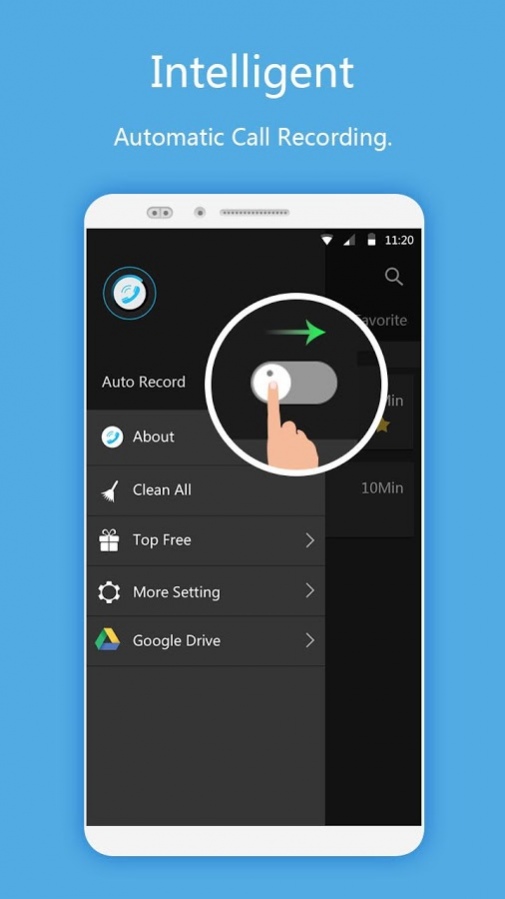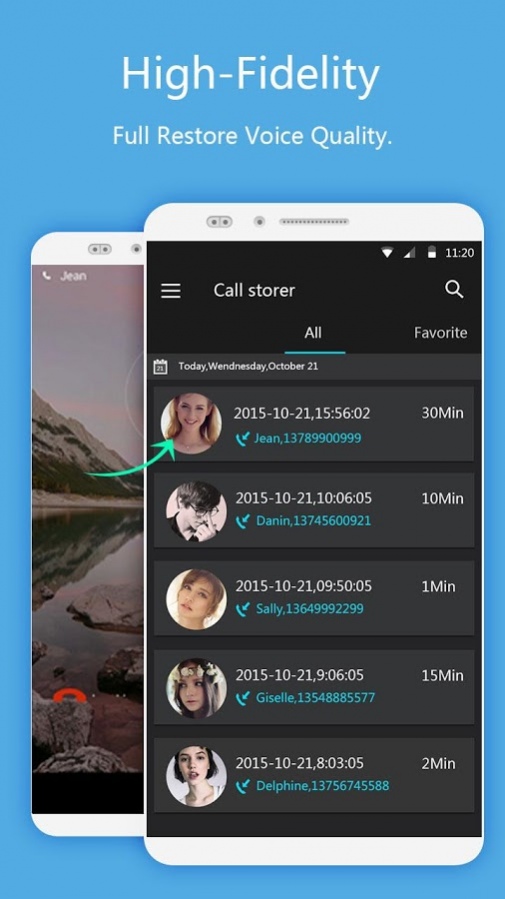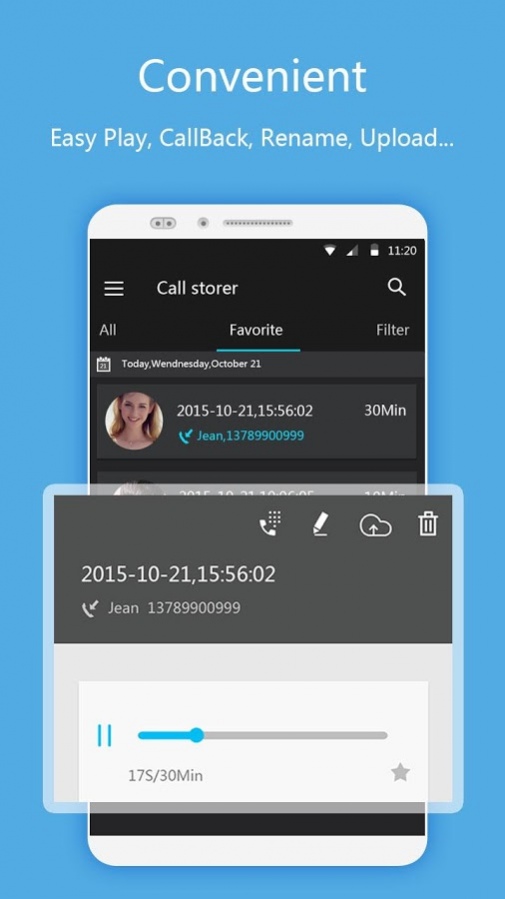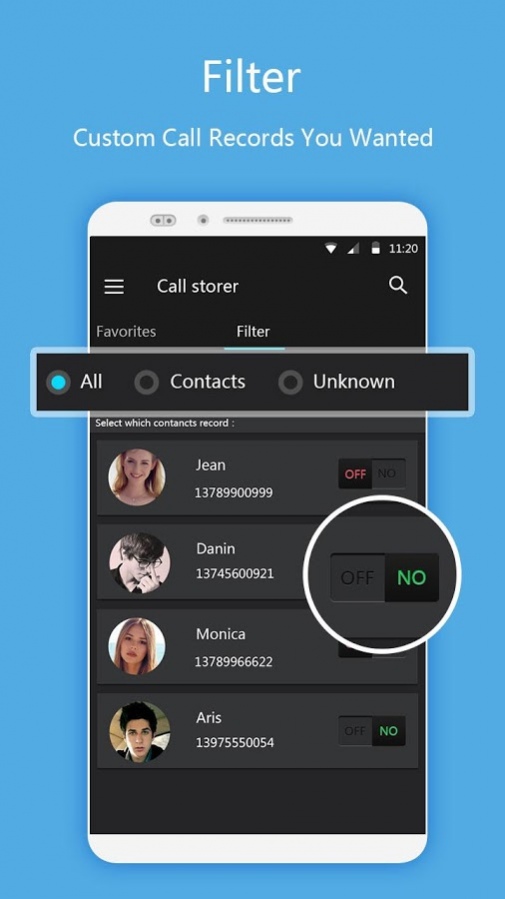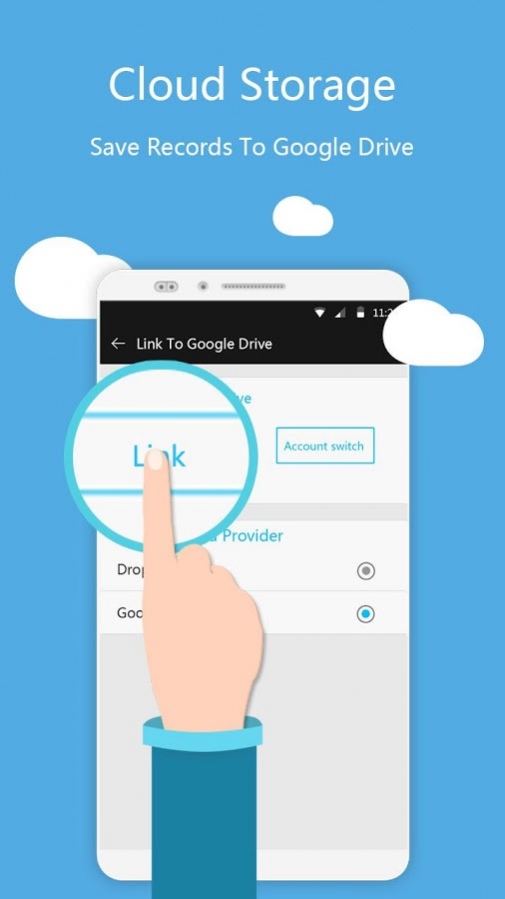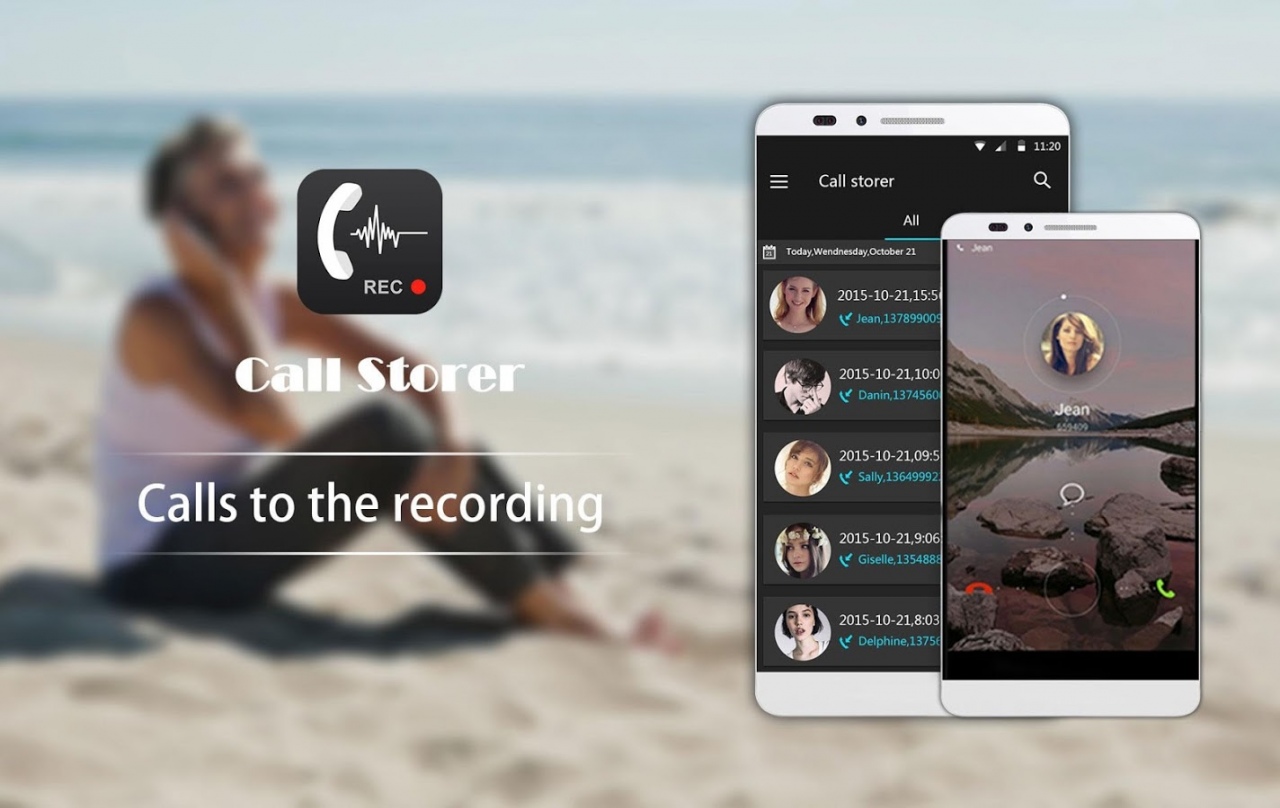Automatic PhoneCall Recorder 1.8
Free Version
Publisher Description
Call recording is a applications that have capable of automatically recording the telephone conversations and repeat listen it at any time.
You can customize the filter people want to record, very convenient.
Have you ever had an important phone call and needed to take a memo?
Or you had to memorize a phone number or street address?
You were in a traffic jam while receiving an important order from a client?
Maybe you had to write down a shopping list and forgot something?
Or simply wanted to hold on to some sweet memories and tender words from your soul mate?
When you have the above scene, this application will be very useful!
*********************************************************
Important notice about Call Recorder features:
- Due to hardware limitations recording function might not work properly on some devices. It is not malfunction of the application, please do not leave negative reviews and comments.
- App may not function if other call recording applications are in use. Please close or delete all other recording apps.
*********************************************************
Features:
* Built-in contacts the filter can be specific to the individual.
* Automatic phone call recording
* Display notifications after phone call
* Set interval of automatically delete the recording
* Support 3Gpp, Mpeg recoding formats
* Saved record to "Sdcard/CooCallStoreRecords" folder
About Automatic PhoneCall Recorder
Automatic PhoneCall Recorder is a free app for Android published in the Telephony list of apps, part of Communications.
The company that develops Automatic PhoneCall Recorder is Tools Dev. The latest version released by its developer is 1.8.
To install Automatic PhoneCall Recorder on your Android device, just click the green Continue To App button above to start the installation process. The app is listed on our website since 2018-01-11 and was downloaded 8 times. We have already checked if the download link is safe, however for your own protection we recommend that you scan the downloaded app with your antivirus. Your antivirus may detect the Automatic PhoneCall Recorder as malware as malware if the download link to app.tools.phone.automatic.callrecorder is broken.
How to install Automatic PhoneCall Recorder on your Android device:
- Click on the Continue To App button on our website. This will redirect you to Google Play.
- Once the Automatic PhoneCall Recorder is shown in the Google Play listing of your Android device, you can start its download and installation. Tap on the Install button located below the search bar and to the right of the app icon.
- A pop-up window with the permissions required by Automatic PhoneCall Recorder will be shown. Click on Accept to continue the process.
- Automatic PhoneCall Recorder will be downloaded onto your device, displaying a progress. Once the download completes, the installation will start and you'll get a notification after the installation is finished.